If you are a researcher whether in the academia or any research institution, it is good to have publicize your research expertise and your publication. This is imperative so that those with similar expertise can easily find you and perhaps perform a join venture research or something like that. One fantastic way to do just that is via Google Scholar, a product of the mighty Google.
What is Google Scholar?
Google Scholar is a freely accessible web search engine that indexes the full text of scholarly literature across an array of publishing formats and disciplines. Released in beta in November 2004, the Google Scholar index includes most peer-reviewed online journals of Europe and America's largest scholarly publishers, plus scholarly books and other non-peer reviewed journals. It is similar in function to the freely available Scirus from Elsevier, CiteSeerX, and getCITED. It is also similar to the subscription-based tools, Elsevier's Scopus and Thomson ISI's Web of Science. Its advertising slogan – "Stand on the shoulders of giants" – is a nod to the scholars who have contributed to their fields over the centuries, providing the foundation for new intellectual achievements.
I have just created my own Google Scholar account. It was very easy and simple. If you are a researcher and have numerous publication, this is one account that you need to have to show your presence in the research world as well as advertise your publication. Check out my Google Scholar account
here and below:
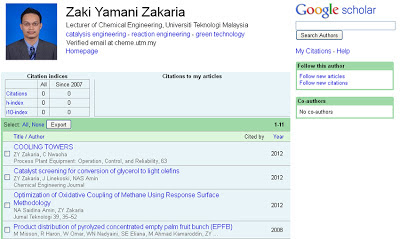
Since I just joined the academic force in 2008 and started my PhD in 2009, my publications just recently kicked start the past year. Hence, I have no citation and h-index yet. Thus my Google Scholar page does not look that impressive, for now. Just wait for another 2 or 3 years. I hope by that time, this page will look reasonably impressive.
How to create a Google Scholar account?Just follow the steps below:
1. Log into your Google account.
2. Then, go to the Google Scholar page (
http://scholar.google.com/)
3. Then, click at "
My Citations" at the top right hand corner.
4. Then you will see all your journal, conference, book publications etc listed. If everything is fine, click Next button on the top or bottom.
5. Then upload your photo, edit your official email, insert your affiliation and insert your research expertise.
6. Click done and that's it.
Simple isn't it. Honestly, I was
surprised on how simple and fast it was.
Judul : How to create your own Google Scholar Account?
Deskripsi : If you are a researcher whether in the academia or any research institution, it is good to have publicize your research expertise and your p...
keyword :
How to create your own Google Scholar Account?,